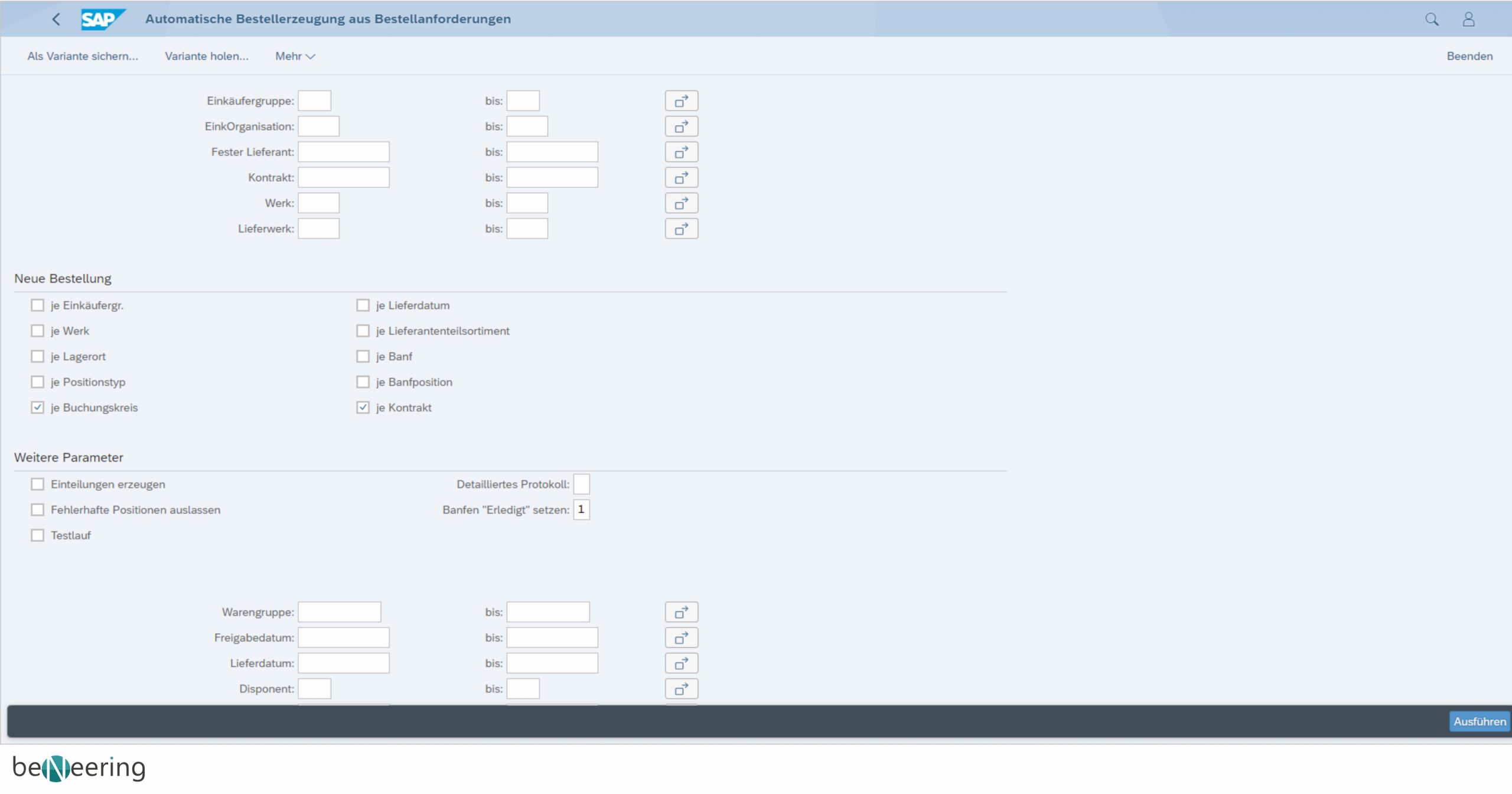Many purchasing organizations are focusing more on strategically oriented topics while also increasing the automation of order generation. Key success factors for purchase requisitions include intuitive designs, intelligent workflows, and high-quality catalog content for seamless order processing.
WHAT IS A PURCHASE REQUISITION?
A purchase requisition (abbreviated as “PR”) is a request to procurement to acquire a material or service in a specific quantity at a specific time.
WHAT DOES REQUIREMENTS PROCESSING MEAN?
The term “requirements processing” refers to the activity of the buyer to adjust various requirements and assign them to the sources of supply.
TOPICS OVERVIEW
- Purchase Requisition vs. Requirements Requisition: Similarities and Differences
- Types of PR: Direct or Indirect?
- PR and Requirements Processing: The Challenges
- The basic structure of the purchase requisition
- Creating, modifying, and displaying purchase requisitions
- The basic process of requirements processing
- Apps for requirements processing in S/4HANA
- Automatically create orders from purchase requisitions
- Advantages of requirements processing in S/4HANA over ERP
PURCHASE REQUISITION VS. REQUIREMENTS REQUISITION: SIMILARITIES & DIFFERENCES
Purchase requisition and requirements requisition are both written requests typically submitted to the purchasing department of a company and include the need for goods or services.
The similarities between them are:
- Documenting the need for goods or services.
- Initiating the procurement process.
The differences between them are:
- A requirements requisition is a process step within procurement in companies. It is part of a unified system used by employees or automatic demand planning systems to document the need and initiate a purchase by purchasing.
- A purchase requisition, on the other hand, is a request to procurement to acquire a material or service in a specific quantity at a specific time. It does not constitute a purchase order but initiates a procurement process. Based on the purchase requisition, the procurement department initiates the necessary steps for the subsequent purchase.
BANF TYPES: DIRECT OR INDIRECT?
There are direct and indirect purchase requisitions. In a direct purchase requisition, an employee manually creates the request in the system, while the system triggers the request automatically in the case of an indirect purchase requisition.
BANF AND REQUIREMENTS PROCESSING: THE CHALLENGES
Purchase requisitions (BANF) and requirements processing in SAP are crucial aspects at the beginning of the procurement process. However, they can pose some challenges:
PROCESS OPTIMIZATION
The purchase-to-pay process always starts with demand recognition and purchase requisition. If everything is not optimized from the beginning, it can lead to production issues due to missing or incorrect materials.
COORDINATION AND ORGANIZATION
There can be significant differences between conventional and automated processes in demand determination and procurement requests. Employees need to clarify if there are quotes available for this item, which supplier(s) they can order the items from, and who is authorized and in the position to order this item.
APPROVAL PROCEDURES
Purchase requisitions above a certain amount do not go directly to purchasing but need approval from management first. This can slow down the process and cause delays.
These challenges can be overcome through process automation and the use of the right tools, such as MyCart.
THE BASIC STRUCTURE OF THE PURCHASE REQUISITION
The purchase position consists of header data, an overview of the positions (“position overview”), and one or more positions. Each position is assigned to one of the following procurement types:
- Normal
- Subcontracting
- Consignment
- Transfer
- Service
The position includes, among other things, the quantity, unit, and delivery date of the material to be delivered or the quantity and unit of the service to be provided. For positions awarded for subcontracting, the material components to be provided can be specified for each delivery date. The position of the service procurement type can contain a performance specification or alternatively limits. The performance specification can be divided into multiple levels of structure. The performance lines determine the ordered quantity, unit, and date. For performance positions that cannot be specified precisely, value limits are specified instead of performance lines. If services are requested from contracts, the value limit may refer to the specific contract. The costs incurred can be distributed through cost accounting to various controlling objects such as cost centers and PSP elements. A purchase requisition can be processed through purchase orders or framework agreements. It is an internal document that has no use outside the company.
MORE INFO ABOUT OUR SOLUTION
Do you want to provide your users with a better experience to solve your Maverick Buying problem?
CREATING, MODIFYING, AND DISPLAYING PURCHASE REQUISITIONS
Header data, data from the position overview, and details of the positions can be maintained on a central screen. The three areas of the screen can be expanded and collapsed, and their display size can be adjusted. This eliminates the need to “jump” between different screens and edit an entry screen. Within the same screen, you can switch between “Create”, “Change”, and “Display” if appropriate permissions are granted.
THE BASIC PROCESS OF REQUIREMENTS PROCESSING
Once the purchase requisition (PR) is created or generated, depending on the system’s workflow settings, it can be directly converted into a purchase order. However, if it is a free text purchase requisition, it lands in the buyer’s worklist for inquiries. Catalog positions are converted directly into purchase orders by the buyer or automatically via batch processing.
APPS FOR REQUIREMENTS PROCESSING IN S/4HANA
For requirements processing, the following apps are available, among others:
| App Name | Description | Benefits | further Informations |
|---|---|---|---|
| Manage Purchase Orders | Create, manage, and search purchase orders | Ensure ordered items are delivered in the correct quantity to the correct location (recommended SAP app) | Read more |
| Create POs - Advanced (ME21N, ME22N, ME23N) | Create, modify, and display orders in one view | Ensure ordered items are delivered in the correct quantity to the correct location (classic SAP GUI app) | Read more |
| Purchase Order | Display context information for an order | Transparency | Read more |
| Display Purchase Documents by Material Group | Display statistics for purchase documents such as orders, purchase requisitions, and contracts by category | Transparency | Read more |
| Mass Changes to POs | Simultaneously change fields for multiple orders | Time-saving | Read more |
| Monitor Mass Changes - Purchase Orders | View simulation and mass change jobs for orders in different statuses | Transparency | Read more |
| Monitor PO Items | Display order items and their status by filtering criteria such as order, material, supplier, plant, and delivery forecast | Transparency | Read more |
| My Purchase Order Items - Professional | Quickly view purchase order items by supplier | Transparency, Time-saving | Read more |
| Print Scheduled POs | Send purchase order expenses to suppliers | Ensure ordered items are delivered in the correct quantity to the correct location | Read more |
| PO Items by Account Assignment | Display order items by account assignment | Transparency, Time-saving | Read more |
| Display PO Items per Requirement Tracking Number | Monitor purchase documents by requisition | Transparency | Read more |
| Monitor Purchasing Info Record Price History | Monitor multiple purchasing info records and their price development details (date, price, and unit) by filtering criteria such as material, category, supplier, and plant | Transparency | Read more |
| Subcontracting Cockpit | Overview of open and closed purchase orders, book goods issues, and more | Transparency, Time-saving | Read more |
| Monitor Subcontracting Documents | Monitor subcontracting documents (POs and delivery schedules) | Transparency | Read more |
| Monitor Confirmations from Suppliers | Display purchase order items with outstanding supplier confirmations and monitor their confirmation status | Transparency | Read more |
MORE INFO ABOUT OUR SOLUTION
Do you want to provide your users with a better experience to solve your Maverick Buying problem?
AUTOMATIC CREATION OF PURCHASE ORDERS FROM PURCHASE REQUISITIONS
One exciting capability for procurement is the ability to automatically generate purchase orders from purchase requisitions. After selecting various criteria (e.g., “by purchaser group” and “by framework contract”), the buyer can initiate the job to create purchase orders from the purchase requisitions with the chosen criteria.
By default, the system is configured to automatically approve all purchase requisitions. If this is not desired, the flexible workflow for purchase requisitions needs to be configured.
The flexible workflow is a cross-functional feature that allows for the setup of workflows based on predefined conditions. This includes defining processes with single or multi-stage approval of purchase requisitions. Approvers can approve or reject their “workitems” in the “My Inbox” app.
Two options are available:
Overall approval:
The entire purchase requisition is approved. This type of approval is also referred to as “approval at header level”.
Approval of purchase requisition items:
The items of a purchase requisition are approved individually (“approval at item level”).
Approvers are notified via new workitems in the SAP Fiori Launchpad. If necessary, it can be configured to send email notifications to the approvers as well. Requesters can also be notified via email when their purchase requisitions are approved or rejected.
Efficient ordering processes: Automatic creation of orders from purchase requisitions. Procurement can effortlessly generate orders based on selected criteria such as purchaser group and framework contract to streamline the workflow.
ADVANTAGES OF REQUIREMENTS PROCESSING IN S/4HANA OVER ERP
Compared to processing with SAP ERP, requirements processing in S/4HANA offers the following advantages:
- Dynamic search and filtering
- Automatic suggestions during search
- Ability to change search criteria within the same screen
- Automatic suggestions of info records and framework contracts
- Direct creation of orders
MORE INFO ABOUT OUR SOLUTION
Do you want to provide your users with a better experience to solve your Maverick Buying problem?