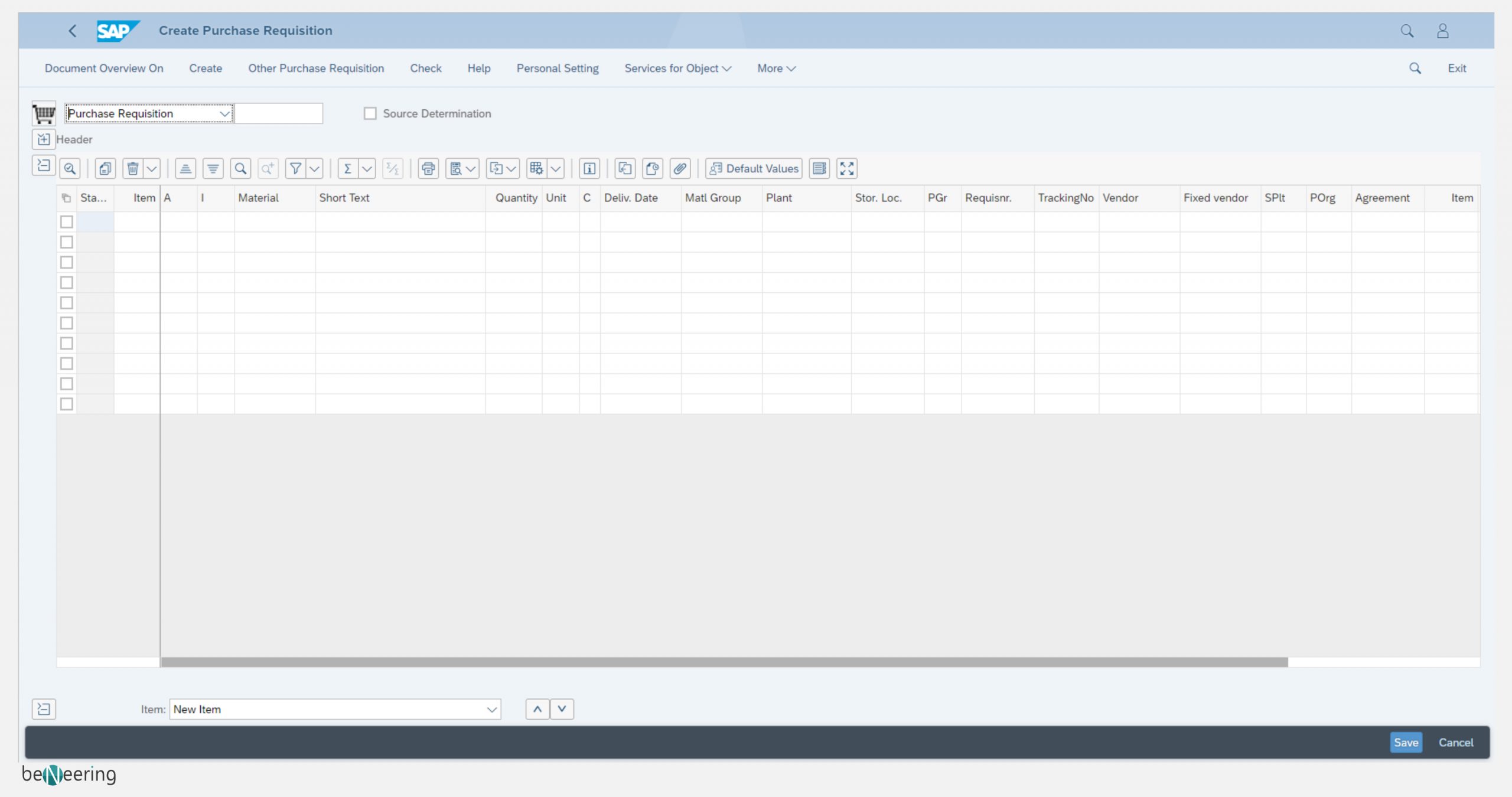Admittedly, the term “self-service store” is provocative and actually has a negative connotation. However, new technical possibilities in the SAP S/4HANA system provide the basis for a desired operational procurement process without direct involvement of the purchaser. After answering three common questions, the innovative process is described, through which time, money, and nerves can be saved.
Three Common Questions About Self-Service Procurement
WHAT IS SELF-SERVICE PROCUREMENT?
Self-service procurement means independent purchasing by the requisitioner without direct involvement of the purchaser in the ordering process.
WHY SELF-SERVICE PROCUREMENT?
With the self-service of the requisitioner and the elimination of direct involvement of the purchaser, the purchasing process runs faster, easier, and smoother.
WHAT SUCCESS FACTORS ARE CRITICAL FOR SELF-SERVICE PROCUREMENT?
Critical to the success of the process are above all the data quality and the user experience (UX). Because if the data is correct and the user has joy and pleasure in operating the system such as SAP S/4HANA, rather than frustration, then the acceptance and use of the system increases.
THE SELF-SERVICE PROCUREMENT PROCESS
Similar to the shopping experience in the B2C sector, the user experience has improved with S/4HANA. In addition to the classic purchase requisitions, shopping carts can also be created in S/4HANA. The 1-click order is particularly important, which is much faster and more user-friendly than the traditional approach with purchase requisitions.
Catalog contents can be accessed either via a punch-out catalog in the Ariba catalog area or, in the case of internal catalogs, uploaded directly into S/4HANA. This loading and indexing of catalogs in SAP S/4HANA enables cross-catalog searching directly in S/4HANA.
CREATING A REQUISITION OR SHOPPING CART IN S/4HANA
The user can enter an item in the search from the app for “create purchase requisitions”. If he finds it, he can add the item directly to the shopping cart.
If he doesn’t find it, he can create his own item and describe it. Once all desired items have been selected, the shopping cart can be ordered. Compared to the traditional multi-stage purchase requisition process, where many data must be maintained, the user experience has improved and simplified significantly. This allows parallels to be drawn to shopping in the B2C sector.
Note: For this process to work in SAP S/4HANA, catalog data must be provided in the HANA database. This process requires the replication of catalog data from an (external) catalog management system via the OCI5 protocol. Since both catalog management and searching for items with S/4HANA do not achieve the desired performance, a guided buying system is often used as an alternative to the Fiori app in practice.
GOODS RECEIPT
After the order is placed and before invoicing, with S/4 HANA, the goods receipt is usually booked. In this process, the customer, as the recipient of the goods, checks that the delivery is correct in terms of quality, time, and quantity. To book the goods receipt in accordance with a “3-way match,” the purchase order number must be provided when booking the goods receipt in the specific app for “Goods Receipt with Reference to Purchase Order Number,” as well as on the corresponding invoice. When booking the goods receipt, the purchase order number is searched and the actual quantity received is selected. Multiple goods receipts can be booked to one purchase order or even purchase order item. This is usually the case when the same materials are distributed across different plants and storage locations or are supposed to receive different statuses. Various material movements are booked using movement types. The most common movement type is 101 (goods receipt with reference to purchase order). Movement types play an essential role both in inventory management and in automatic account determination and booking. Goods receipts can be booked either with or without valuation. A valued goods receipt makes sense, for example, if tax savings on depreciation should be realized quickly during the goods receipt.
UPDATES
The following documents and data can be created or updated as part of the goods receipt:
- Purchase orders and purchase order history
- Stock quantity and stock value Inventory and consumption accounts
- Message to the supplier about the goods receipt
- Printout of the material document
- Transfer requirement for the warehouse
- Quality inspection documents
Returns
A possible return can be made in the return app or in the “My Purchase Requisitions” app, following the self-service concept, by simply selecting “Return” and specifying the reasons for the return.
WORKFLOW
SAP S/4 HANA offers various individual apps for approvals. These workflow apps are based on the configured release strategies corresponding to the processes in the company. In addition, S/4HANA has a central entry for all workflow items, which can be accessed via desktop or mobile app. Filters and sorting options make prioritization easier. As an alternative to the release strategy in MM, the new flexible workflow is now also available as a technology.
MACHINE LEARNING
With the support of SAP Leonardo, machine learning technology can also be used in self-service procurement. It can be distinguished as follows:
- Image-based procurement: Based on the image selected by the user, similar items with similar images are suggested as alternatives.
- Intelligent approval workflows: An intelligent approval workflow analyzes the historical pattern of purchase requisitions based on price, source, material group, approver, value limits, and other data points. Multiple similar approvals can be grouped and released or rejected as a group.
- Predictive analysis for contract calls: A purchaser can train a prediction model that analyzes orders, expiring contracts, historical procurement data, and calls to predict expected consumption.
- Suggestions for items or material groups: Based on the previous system usage, the next item or material group can be suggested.
For all application examples, the connection to the SAP Cloud platform and SAP Leonardo must be configured, and the so-called procurement assistant must be acquired.
Further Links:
- SAP Technology Comparison ERP with S/4HANA:
Youtube Video - Configuration possibilities:
SAP documentation