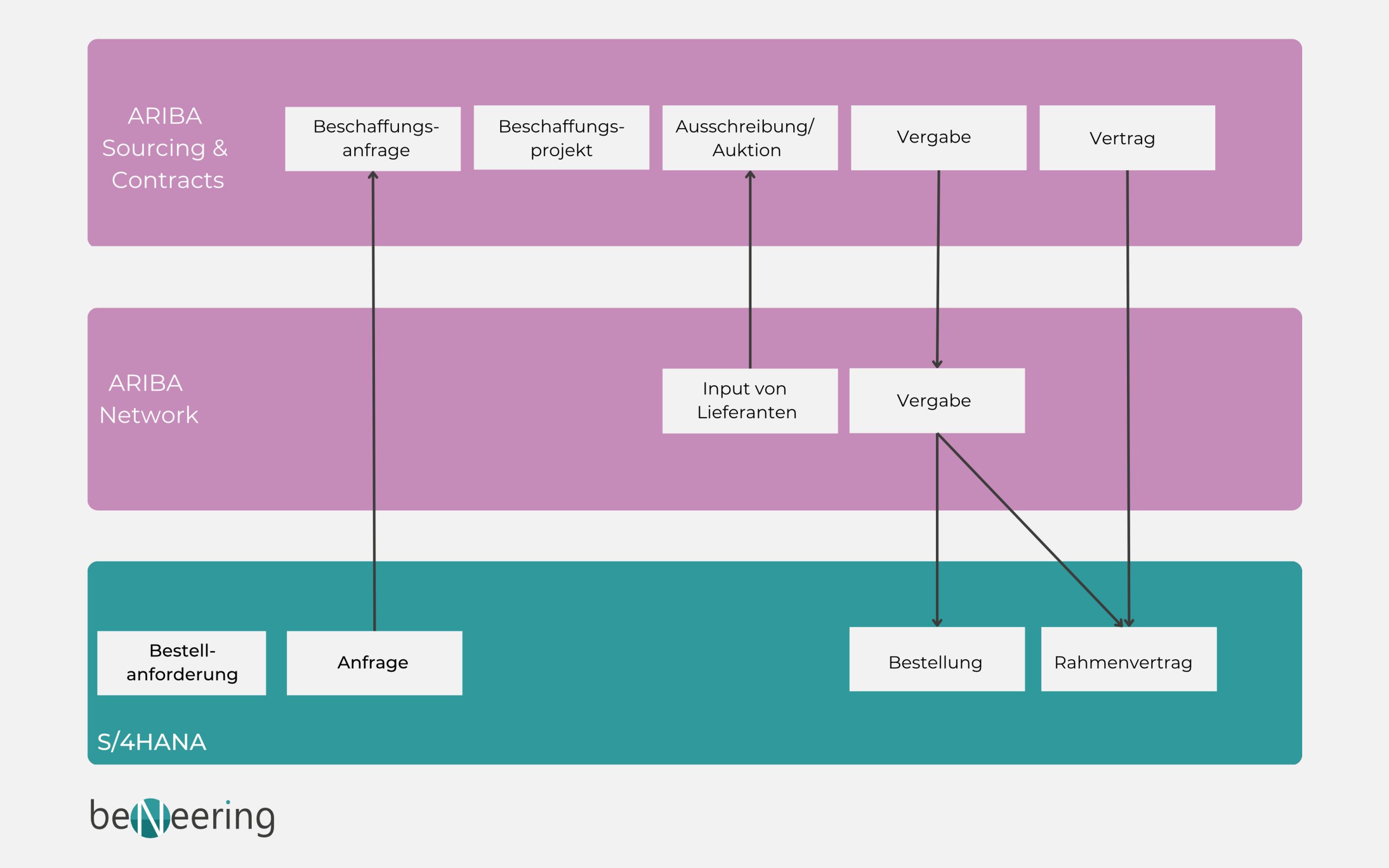Sourcing or the procurement of materials and services is a crucial task for the purchasing departments of many companies. The goal is to identify the best sources for the required materials and services in terms of quality, sustainability, and costs, including price, and to ensure maximum supply security.
Definition: Sourcing
The word “sourcing” contains the word “source.” In the context of procurement activities, “sourcing” means identifying suitable, ideally the best sources in terms of supply security, quality, sustainability, and costs, as well as possibly other criteria for satisfying the needs of the departments of a company.
GOALS OF OPTIMAL SOURCING
The goals of optimal sourcing are:
- Creating maximum transparency
- Identifying cost reduction potentials
- Exploiting these cost reduction potentials
- Increasing speed and efficiency in collaboration within procurement teams
- Reducing risk by finding better suppliers and innovation partners
MORE INFORMATION ABOUT OUR SOLUTION
Do you want to use the sourcing functionality of BeNeering without giving up on simple orders in SAP?
THE PROBLEM: S/4HANA ALONE IS NOT ENOUGH
SAP S/4HANA as well as SAP’s predecessor ERP systems are not designed to directly connect third parties, i.e., suppliers, to the system for exchanging requests and offers. Instead, SAP developed the product SRM (Supplier Relationship Management), which was deployed in many companies. After the planned end of maintenance for SAP SRM, SAP clearly recommends Ariba.
SAP Anfrage ("Request for Quotation")
A request in SAP (in English: “Request for Quotation”) is sent to the supplier(s) so that they can create and submit an offer based on it. The following options are available to the user in purchasing:
- Copying already created requests with the transfer of the desired data: Particularly suitable for recurring needs (same specification)
- Transferring data from a purchase requisition (“Banf”): Particularly suitable for one-time needs (new specification)
- Manually creating the request without reference to an existing purchasing document: In individual cases (e.g., specification was not described in the purchase requisition) For Lean Services, requests are created with the product type group “Services.”
THE SOLUTION: SOURCING WITH SAP ARIBA
SAP’s strategy envisages that Ariba should be the system of choice, especially for data exchange with suppliers. This process involves creating the request in S/4HANA and transmitting it to the sourcing module of Ariba. In this module, a “Sourcing Request” with the request type “External Sourcing Request” is created.
MORE INFORMATION ABOUT OUR SOLUTION
Do you want to use the sourcing functionality of BeNeering without giving up on simple orders in SAP?
OFFER AUTOMATION FOR PURCHASING
If the purchaser only wants to request prices, quantities, or transport costs, so-called offer automation can be used. In S/4HANA, the request type “External Price Inquiry” is used and transmitted to the Ariba supplier network. After processing on the supplier side, the offers are returned to S/4HANA. There, the purchaser can compare the offers and place the order with a purchase order or a contract.
PRICE INQUIRY ("REQUEST FOR PRICE")
This process supports the purchaser in creating requests in SAP S/4HANA and sending them by email or post. The internal request type is used. The bidders also respond by email or post with their offer. The purchaser manually enters the offers into S/4HANA in the “Manage Offers” app. The entered offers are compared with each other, and the best one is selected. When awarding in S/4HANA, three options are available:
- Directly in the offer by clicking “Accept”
- In the list of the “Manage Offers” app
- In the list of the “Compare Offers” app
After accepting the offer, a follow-up document is created from it in S/4HANA, a purchase order, or a contract. Losing offers should be manually rejected or closed. After completing this process, the request itself should be set to “Completed” status. Although it is advantageous to have historical offer data in the system, the manual effort for the purchaser in manually creating the offers can be enormous. Among other reasons, this is why SAP additionally recommends using Ariba.
MANAGING TENDERING ("MANAGE REQUEST FOR QUOTATION")
This app is used to create requests in the S/4HANA system. These requests go to SAP Ariba Sourcing, where the sourcing process takes place. The accepted offer is replayed to S/4HANA to create a purchase order or contract there.
In this app, requests can be sorted and filtered by the following parameters:
- Request number
- Request type
- Status
- Company code
- Purchasing organization
- Purchasing group
- Offer submission date
With this app, tenders can be copied, new tenders can be created from scratch, and tenders can be deleted.
MORE INFORMATION ABOUT OUR SOLUTION
Do you want to use the sourcing functionality of BeNeering without giving up on simple orders in SAP?
CREATE REQUEST FOR QUOTATION
To create a request from a purchase requisition (“Banf”), it is best to open the Fiori app “Manage Purchase Requisition.” There you select the desired purchase requisition and click the “Create Request” button.
This action takes you to the “Create Request for Quotation” screen. Here, data such as request type, offer submission date, and organizational data such as company code and purchasing organization are maintained. After maintaining all the necessary and desired header and item data, as well as transferring data from the purchase requisition, the bidders are selected, and the request is transferred to SAP Ariba Sourcing for further processing.
MONITOR REQUEST FOR QUOTATION ITEMS
This app enables the purchaser to monitor tendering positions. It allows a list view of all tendering positions in tabular form, combined with a chart for the awarded tender value and the submitted tender value. The chart is displayed preselected by supplier. It can be switched to display per company code, plant, purchasing organization, and other options. The chart type can also be varied, e.g., bar chart, line chart, pie chart. The display results can be filtered by request number, request type, submission date, purchasing category, merchandise category, company code, plant, etc. The user can select a tendering position to view the corresponding offers and general information about the supplier or material.
COMPARE SUPPLIER OFFERS
With this app, the purchaser can compare received offers from suppliers or bidders with each other and with the request to select the best offer. It can also be used to display the offers for a specific request and to determine if each supplier or bidder has submitted an offer.
In this offer comparison, only the price is used as a criterion. Other criteria, such as supplier evaluation, are not considered here.
In this app, the purchaser can directly award the order and create a purchase order or contract.
MANAGE SUPPLIER OFFERS
This app enables the purchaser to view all offers from suppliers who have received different requests. The following functions can be performed with it:
- Search for offers by request number, type, status, submission date, supplier, etc.
- View detailed information per offer after selecting the corresponding request
- View position details of an offer, such as current position with quantity and price information
- Submit offers that are in edit mode
- Edit offers that are in edit mode or submitted mode
- Delete offers that are in edit mode
- Accept offers
MORE INFORMATION ABOUT OUR SOLUTION
Do you want to use the sourcing functionality of BeNeering without giving up on simple orders in SAP?