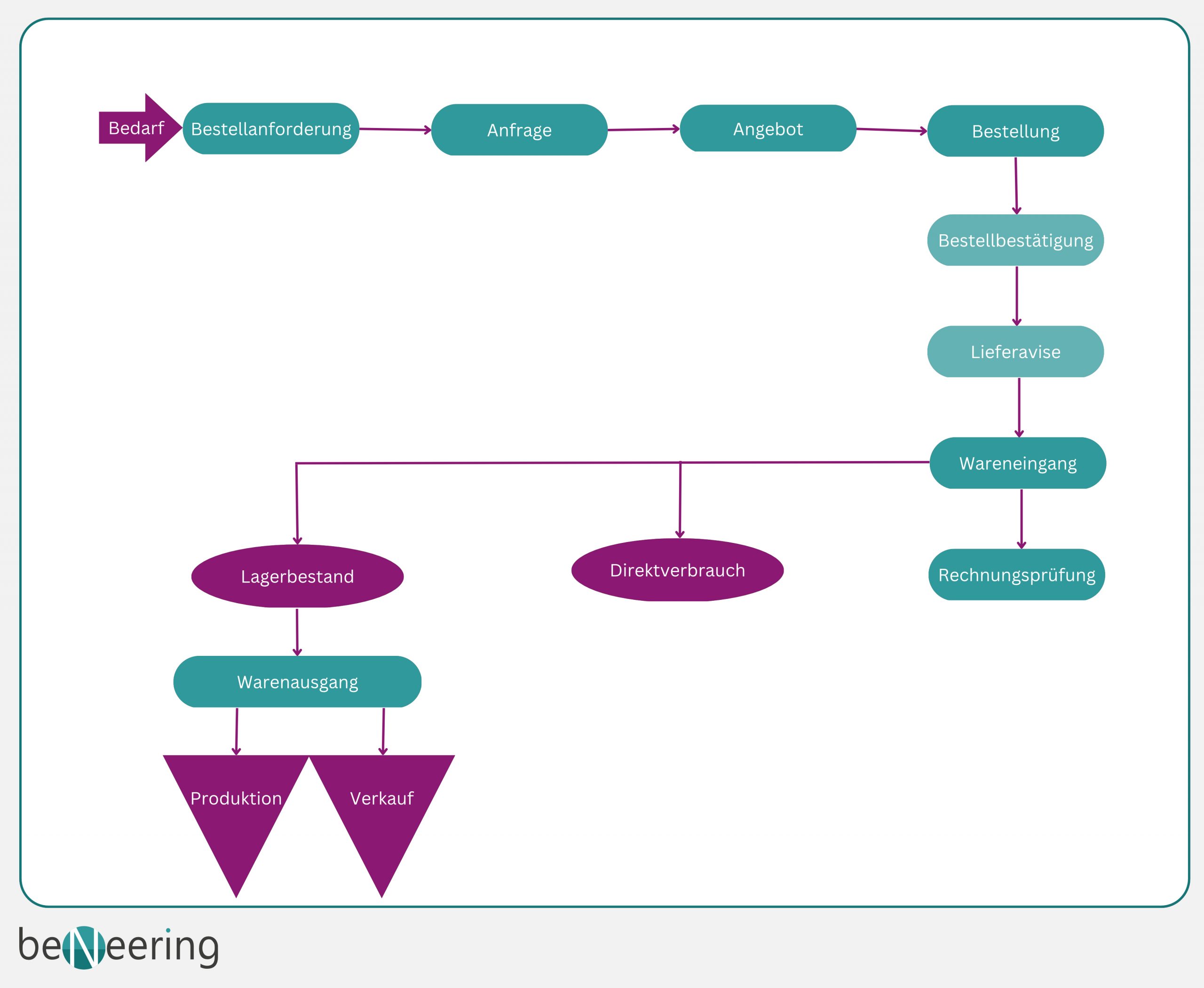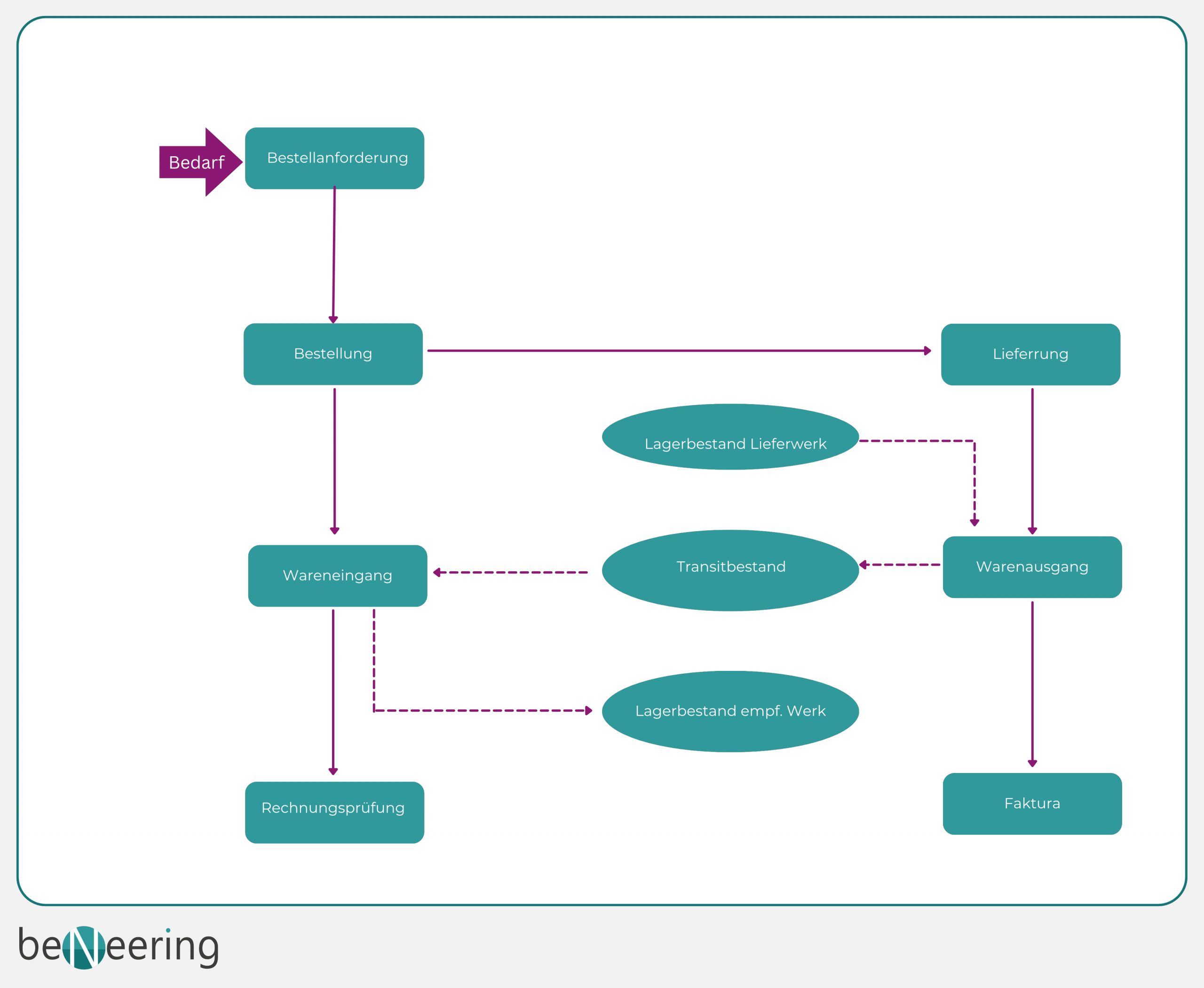To anticipate: The major drawback of mapping the procurement process with SAP MM alone is the lack of continuity. The reason for this is the fact that external suppliers cannot be connected within the system. For example, quotes cannot be integrated from suppliers, as is common with the integration of tendering platforms like the Sourcing module of SAP Ariba, Futura Solutions, or BeNeering Simple Sourcing.
THREE COMMON QUESTIONS ABOUT THE PROCUREMENT PROCESS WITH SAP MM
WHAT IS THE GREATEST STRENGTH OF THE PROCUREMENT PROCESS WITH SAP MM?
The greatest strength of the procurement process with SAP MM lies in its integration with other SAP ERP modules. Material management is an integral part of many companies. SAP MM enables seamless connection between various business areas, for example, through:
- Integration with SAP CO (Controlling): This enables precise cost allocation within the company, which is essential for effectively managing business processes.
- Connection to SAP FI (Financial Accounting), which is responsible for paying supplier invoices. Through this integration, companies can ensure they pay their invoices timely and accurately to fulfill their obligations.
- Coverage of additional processes and tasks in material management such as material disposition, inventory management, warehouse management, logistics invoice verification, and master data management. By integrating these functions into a single module, companies can streamline their processes and make them more efficient.
In summary, SAP MM provides companies with an integrated and efficient solution for their material management. By integrating with other SAP modules and covering additional functions and tasks, companies can optimize their processes and reduce costs.
WHAT IS THE BIGGEST WEAKNESS OF THE PROCUREMENT PROCESS USING THE SAP ERP SYSTEM?
As mentioned earlier, the lack of integration with suppliers is the main weakness. The reason for this is security concerns, as few companies want to open their firewall to potentially grant access to the ERP system with sensitive data to both desired suppliers and potential malicious actors.
The solution could be a Hybrid Cloud, which connects the existing ERP with an internet-available platform, such as Guided Buying.
Welche zusätzlichen Prozesse und Aufgaben der Materialwirtschaft können mit SAP MM abgedeckt werden?
The SAP MM (Material Management) module covers a variety of integrated tasks and processes in addition to procurement. These include material disposition, inventory management, warehouse management, logistics invoice verification, and master data management.
Material disposition is essential for optimizing procurement and distribution within the company. This includes monitoring and planning inventory levels as well as planning requirements and production orders. Precise material disposition can help avoid bottlenecks and increase cost-effectiveness.
Inventory management, another crucial aspect, aims at transparent and efficient management of inventory. It enables optimal control and planning of material flows and helps ensure material availability while reducing warehouse costs.
Warehouse management is closely linked to inventory management and deals with the organization and control of warehouse processes. It includes the receipt and issue of goods, management of storage locations, and conducting inventories.
Logistics invoice verification is another process covered by the SAP MM module. It involves verifying and approving invoices and enables precise control and tracking of payment flows.
Finally, master data management is a central component that provides a uniform and consistent data basis for all processes. It includes maintenance and management of material master data, vendor master data, and purchasing info records needed for procurement processes.
In summary, the SAP MM module provides a comprehensive solution for the entire material management process. It helps optimize processes, reduce costs, and increase efficiency.
PROCUREMENT PROCESS WITH SAP MM (EXTERNAL)
External Procurement
The procurement process from an external supplier is illustrated in the graphic on the left.
This process applies to the following procurements:
- ock material
- Consumables
- Job processing material
- Services
- Catalog items (via the integration of electronic catalogs as Punch-Out via OCI)
Starting with a specific requirement arising from a manual request from the business department or as part of the disposition, or from other modules such as Maintenance (PM module), a Purchase Requisition (PR) is created.
The Purchase Requisition requests the procurement department to acquire materials and/or services in a specified quantity by a specified date. A Purchase Requisition can be manually created or generated as part of demand planning in conjunction with other modules, such as Maintenance (PM). Multi-level approval processes can be defined for Purchase Requisitions depending on the organizational structure.
The approval of Purchase Requisitions corresponds to the approval of the procurement request from the business department. Depending on the value, material group, account assignment category, and plant, it can be specified that a PR item can only be converted into a Purchase Order (PO) after a specific approval process has been completed. Once approved, the authorization is granted. The approval of a PR item depends on the following:
- Approval Strategy:
The approval strategy determines which individuals need to approve a Purchase Requisition and in what order. - Approval Conditions:
The approval conditions specify which approval strategy should be assigned to a Purchase Requisition based on factors such as value and/or material group. - Approval Indicators:
The approval indicators indicate whether an item can be ordered, depending on whether it has been fully approved or further approvals are required. - Approval Procedure:
Purchase Requisitions can be approved individually or through a collective release. With the collective release, all Purchase Requisitions that meet specific criteria are released simultaneously. Additionally, a release procedure can be defined using SAP ERP’s classification system, allowing for more flexible specification of criteria for PRs subject to approval compared to the traditional approval process without classification.
A Purchase Requisition is either directly converted into a Purchase Order in Procurement or a request for quotation is initially sent to potential suppliers.
Requests for quotations are used to obtain quotes on prices, delivery times, delivery, and payment terms. They are typically created in the system and sent to multiple bidders, requesting them to submit a quote by a specified deadline. A request for quotation can be entered for bidders with a vendor master record or for CPD creditors (account per diverse). For the latter master records, address data is entered only when entering the request for quotation. Requests for quotation can be created using a template of another request for quotation, a Purchase Requisition, or a framework agreement.
In requests for quotation, incoming quotes are entered by employees with SAP access. However, this does not meet the desired standard, as quotes cannot be entered by suppliers in the SAP system of the purchasing company.
An automated solution, such as a Hybrid Cloud solution, can allow suppliers to submit their quotes online, which are then automatically transferred to SAP after approval. See Simple Sourcing.
To determine the best offer using the system, a comparison of offers can be conducted using a price comparison. Additional information can be obtained through a supplier comparison. If desired, the price and cost information of the most interesting offers can be stored in purchasing info records. Rejections can be sent to unsuccessful bidders through the system. The transfer to purchasing info records and rejections are controlled by indicators in the request for quotation items.
After entering the quotes for this request, the order can then be placed with the selected supplier.
The Purchase Order is a contractual agreement with the supplier for the delivery or provision of goods and services.
For services, SAP service entry sheets are used to confirm the service provided. Goods delivery is recorded in the form of goods receipt with reference to the Purchase Order. The cost center (cost center, order, or project) specified in the Purchase Order is debited for direct consumption or posted to the inventory.
Upon receipt of the supplier invoice, it can be entered into the system with reference to the goods receipt or the Purchase Order. Any discrepancies are highlighted.
TRANSFER ORDER
The procurement from another plant in the form of an internal procurement (transfer order) is illustrated in the following diagram.
In addition to the order, goods receipt, and invoice verification in the ordering plant, the delivering plant can generate delivery and invoice through the Sales and Distribution (SD) component.
OPTIMIZING PROCUREMENT PROCESSES WITH SAP MM AND BENEERING
HOW CAN COMPANIES OPTIMIZE THEIR PROCESSES WITH SAP MM AND REDUCE COSTS?
SAP MM (Materials Management) is an integral part of the SAP ERP system and has the potential to significantly optimize procurement and inventory management processes in companies. By implementing SAP MM, companies can reduce costs and improve the efficiency of their processes.
Firstly, SAP MM enables accurate and transparent inventory management. This helps companies avoid overstocking or understocking, leading to cost savings. Additionally, the system allows for precise tracking and control of goods movements, minimizing the risk of losses or errors.
Furthermore, automation of procurement processes is another advantage of SAP MM. Routine purchasing activities can be automated, reducing the workload of employees and avoiding errors. This results in more efficient resource utilization and further cost savings.
SAP MM also facilitates improving relationships with suppliers. With the system, companies can evaluate and monitor supplier performance, leading to improved negotiations and better terms.
Moreover, SAP MM offers extensive reporting features that provide a clear overview of procurement and inventory management activities. This assists in decision-making and enables cost reduction and process optimization.
Ultimately, the implementation of SAP MM can lead to improved transparency and control over procurement processes. This can help identify and improve inefficient processes, resulting in significant cost savings.
WITH WHICH KEY PERFORMANCE INDICATORS (KPIS) CAN YOU MEASURE YOUR SAP PROCUREMENT PROCESSES?
Optimizing procurement processes with SAP MM requires the use of specific key performance indicators (KPIs). Here are ten typical KPIs that companies can use in procurement:
- Order Volume: Indicates the number and volume of orders placed within a specific period.
- Supplier Evaluation: Measures the performance of suppliers in terms of quality, delivery reliability, and service.
- Order Accuracy: Measures the consistency between the ordered and delivered quantity.
- Delivery Timeliness: Measures how reliably suppliers deliver goods on time.
- Delivery Flexibility: Evaluates the supplier’s ability to respond to short-term changes in order volume or delivery times.
- Order Lead Time: Measures the time from order receipt to goods delivery.
- Order Processing Error Rate: Indicates the percentage of erroneous orders relative to the total number of orders.
- Inventory Turnover Frequency: Indicates how many times the inventory is completely replaced during a year.
- Inventory Accuracy: Measures the consistency between physical inventory and inventory data in the system.
- Order Automation Rate: Indicates the percentage of orders that are automatically generated. A high automation rate can contribute to increased efficiency and resource savings. However, adequate quality assurance and control should always be ensured.
Using these KPIs can help efficiently measure and optimize SAP procurement processes.
HOW CAN YOU OPTIMIZE YOUR PROCUREMENT PROCESSES WITH BENEERING SUPPORT?
With BeNeering support, you can streamline your procurement processes and increase productivity in your company.
The BeNeering Cloud offers a procurement solution tailored to corporate subsidiaries and medium-sized businesses. The focus is on user-friendliness, efficiency, and transparency, enabling you to efficiently and transparently manage your procurement processes. This not only simplifies operation for your employees but also allows for better control and management of the entire procurement process.
Another advantage is the integration of Guided Buying. Intelligent search guides your employees through the entire procurement process. Whether it’s a need through catalogs, marketplaces, forms, price inquiries, or quotes, the process remains simple and compliant. This not only promotes efficiency but also ensures that all processes comply with applicable regulations.
The BeNeering Cloud is developed based on new technology standards and serves existing ERP systems in real-time. This means seamless integration into your existing IT infrastructure and real-time connection to your ERP systems, allowing for fast and efficient execution of your procurement processes.
With the Simple Sourcing module, you can embed price inquiries in Guided Buying and communicate with suppliers via the cloud. This promotes high efficiency through intuitive collaboration between requesters, purchasers, and suppliers. Quotes can be ordered with a click, greatly simplifying and accelerating the ordering process.
At the annual BME eSolution Days, you also have the opportunity to directly engage with BeNeering experts and learn about the latest developments and trends. This is an excellent opportunity to continuously optimize your procurement processes and secure your competitive advantage.
Overall, BeNeering offers a comprehensive solution for optimizing your procurement processes. By combining user-friendliness, efficiency, and transparency with modern technologies and a high level of compliance, you can significantly improve your procurement processes and increase the productivity and competitiveness of your company.
Take advantage of the opportunities offered by BeNeering and take the next step towards efficient and successful procurement management.